Continuing its commitment to creating technology that enriches users’ lives while helping them stay safe online and protect their privacy, Apple today shared an update on new ways to help parents protect kids and teens online when using Apple products, including previously previewed features. With the release of iOS 26, iPadOS 26, macOS Tahoe 26, watchOS 26, visionOS 26, and tvOS 26 this fall, parents have more ways to ensure kids have age-appropriate experiences from the moment they set up their device. These new tools build on the parental controls already available in Screen Time and on the App Store, and are designed to help parents navigate the risks of an increasingly complex digital world. Like all Apple features, they are built with privacy and security at the core.
Managing Child Accounts Becomes Simpler
For years, Apple has supported Child Accounts, which are Apple Accounts that must be associated with a parent or guardian account in a Family Sharing group. A Child Account is required for children under 131 and available for children up to 18, to help parents ensure their kids have age-appropriate experiences.
Apple recently streamlined the setup process for Child Accounts and accessing built-in parental controls. If parents prefer to finish setting up their kid’s account at a later time, child-appropriate default settings will still be enabled on the device. This helps assure parents that child safety settings will be active from the time their child begins using a device. These features are already available with iOS 18.4, iPadOS 18.4, and macOS Sequoia 15.4.
Now parents have a way to more easily ensure the age associated with their kid’s account was set up correctly. Once they have done so, parents of kids under 13 will be prompted to connect their child’s account to their Family group. The account will be converted to a Child Account, and parents will be able to access Apple’s wide set of parental control options, with default age-appropriate settings applied.
Source: Apple Newsroom
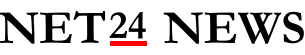

Comments